
Understand vsync on or off In 2024
VSync, or Vertical Sync, is a feature found in almost every PC game setting, yet its purpose might remain mysterious to many gamers. In this guide, we will unravel the complexities of VSync, explaining what it is, its benefits, and whether you should consider turning it on or off for an optimal gaming experience.
Table of Contents
Understanding VSync:
VSync is designed to synchronize your monitor’s refresh rate with your GPU’s frame rate, preventing a phenomenon known as screen tearing. Screen tearing occurs when the monitor displays a new frame before the previous one has finished rendering, resulting in a visually disjointed image. This is a common issue, especially when the GPU’s frame rate exceeds the monitor’s refresh rate.
How VSync Works:
VSync achieves synchronization by limiting the GPU’s frame rate output to match the monitor’s refresh rate. By employing techniques like page flipping and double buffering, VSync ensures that frames are displayed only after the monitor completes its refresh cycle. This process effectively eliminates screen tearing, providing a smoother visual experience.
Alternatives to VSync:
Major GPU manufacturers, Nvidia and AMD, have introduced their adaptive refresh rate technologies – G-Sync and FreeSync, respectively. These technologies aim to improve VSync’s capabilities by dynamically adjusting the display’s refresh rate to match the game’s frame rate. While effective, it’s crucial to note that G-Sync is exclusive to Nvidia GPUs, and FreeSync is limited to AMD GPUs.
How to Enable VSync:
Enabling VSync is a straightforward process. You can access VSync settings through your graphics card control panel, such as Nvidia Control Panel for Nvidia GPUs. Simply navigate to the 3D Settings, locate Vertical Sync, and enable it. Make sure that your graphics card drivers are up-to-date.
Drawbacks of VSync:
While VSync is effective in preventing screen tearing, it’s not without its drawbacks. Some users may experience input lag, especially during intense online gaming sessions, as frames wait for the monitor to be ready before display. Additionally, in graphically demanding moments, frames may drop below the monitor’s refresh rate, causing a further decline in frame rates.
Decision: To Enable or Disable VSync?
The decision to turn VSync on or off depends on your gaming preferences and system requirements. If screen tearing is a significant issue and you want a smoother visual experience, enabling VSync is recommended. However, if you notice severe input lag or dropped frames with VSync enabled, it might be preferable to disable it. Keep in mind that proprietary alternatives like G-Sync and FreeSync offer similar benefits with potentially fewer drawbacks.
Conclusion:
In the realm of PC gaming, understanding VSync is essential for tailoring your gaming experience to your preferences. While it effectively addresses screen tearing, users should weigh the potential drawbacks, consider alternative technologies, and make an informed decision based on their specific gaming needs. Ultimately, the choice to enable or disable VSync is a personal one, balancing visual quality and performance.
keycap profiles
You May Also Like
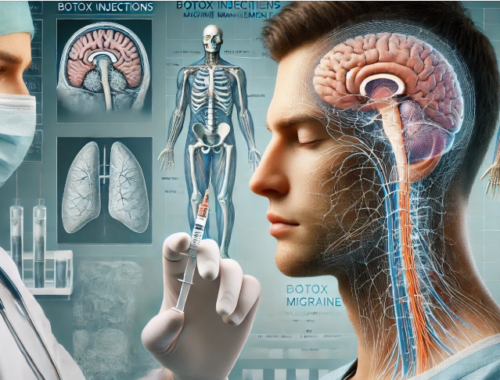
How Botox Injections Help Manage Migraines
February 26, 2025
Whaty Is v5 inc ret ps ? Complete Detail In 2024
May 16, 2024
Average Rating