
uBlock Origin Purge All Caches Missing – Discover Changes!
uBlock Origin is one of the most popular ad-blocking extensions available for browsers, providing a robust, customizable way to block ads and enhance browsing speed. However, recent updates have left many users wondering why the “Purge All Caches” button is no longer available in the interface.
This article explores the reasons behind this change and explores the alternatives and methods users can take to keep their uBlock Origin setup functioning at its best.
What Happened to the “Purge All Caches” Button in uBlock Origin?
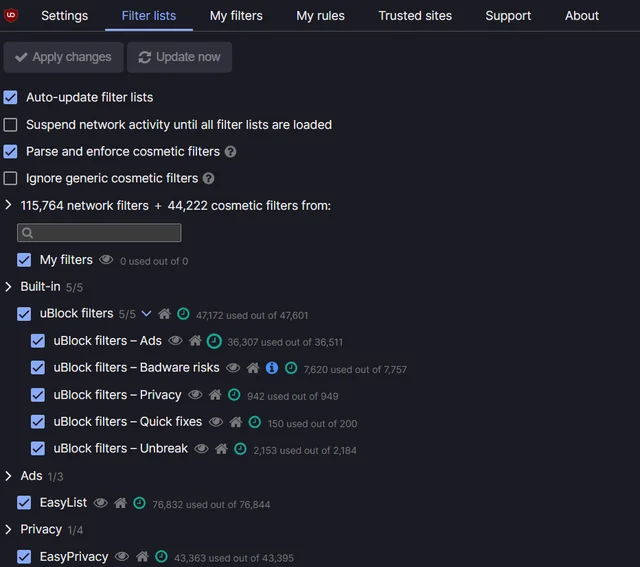
In earlier versions of uBlock Origin, the “Purge All Caches” button allowed users to clear the entire cache with a single click. This was useful for ensuring that the most up-to-date filter lists and cached data were being used.
However, with more recent updates, this button was removed from the interface. The change was part of an ongoing effort to streamline updates and improve performance across the extension.
Why Was the “Purge All Caches” Feature Removed from uBlock Origin?
The primary reason for removing the “Purge All Caches” button was to encourage users to update their filter lists individually. This method allows for differential updates, where only the modified filter lists are updated, saving bandwidth and system resources.
This change was designed to improve the efficiency of uBlock Origin’s operations and prevent unnecessary data downloads, ultimately enhancing the user experience by making updates faster and more focused.
READ MORE: Vy6ys – Redefining Design with AI Integration!
How Can Users Update uBlock Origin Filters After the Removal of the “Purge All Caches” Button?
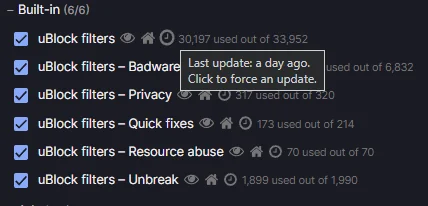
After the removal of the “Purge All Caches” button, users can still easily update their filter lists. The “Update Now” button in the uBlock Origin dashboard is used to download the latest filter updates.
This method updates only the necessary filter lists that have changed, rather than clearing all caches and downloading everything. The process is simple and can be done with a few clicks to keep your uBlock Origin filters up to date.
Is There a Way to Force a Full Cache Update in uBlock Origin?
If you prefer a more comprehensive update, uBlock Origin offers a way to force a full cache update. By holding down the ‘Shift’ key while clicking the “Update Now” button, users can trigger a complete refresh of all filters and cache resources.
This method ensures that the extension downloads all available updates, not just the differential changes, making it useful if you feel something is missing or outdated.
READ MORE: 11.11.11.21:5000 – A Key Address in Networking!
How Does the Shift-Click Method Compare to Purging Caches?
The shift-click method essentially replaces the function of the “Purge All Caches” button by initiating a full update. However, the shift-click method allows users to trigger a comprehensive update without the need for a manual cache purge.
This approach has the advantage of being more efficient since it avoids unnecessary cache clearing and only downloads new or changed data, making it a better solution for most users.
What Are the Benefits of the New Update Mechanism for uBlock Origin Users?

The new update method, which uses differential updates, offers several benefits. First, it reduces the amount of data transferred, as only modified filter lists are downloaded. This saves bandwidth and accelerates the update process.
Additionally, by focusing only on the necessary updates, the browser’s resources are used more efficiently, making browsing smoother without wasting time on unnecessary cache purging.
READ MORE: Ausschütter Funds – The Key to Consistent Cash Flow!
What Are the Alternatives for Users Who Miss the “Purge All Caches” Button?
For users who still prefer clearing cache manually, there are browser-specific ways to clear the cache, such as clearing cache directly from the browser settings.
Additionally, third-party tools or browser extensions may help manage and clear cache data for a more streamlined experience.
While uBlock Origin no longer offers a single button for this, users still have access to several ways of managing their cache if needed.
READ MORE: How to Get in Touch with TurboGeek.org – Easy Methods!
FAQs
Can I still purge all caches manually in uBlock Origin?
No, the “Purge All Caches” button has been removed, but you can manually clear the cache through your browser or use the shift-click method for a full update.
How often should I update uBlock Origin’s filters?
It’s recommended to update uBlock Origin’s filters regularly, ideally once every few days or whenever you notice a decline in blocking performance.
Is the ‘Shift-click’ method safe to use?
Yes, the shift-click method is completely safe and simply forces a full update of the extension’s filters and resources.
What should I do if my uBlock Origin isn’t updating correctly?
If uBlock Origin isn’t updating properly, ensure that your filters are not being blocked by other extensions or security software, and try manually updating through the settings.
Conclusion
While the removal of the “Purge All Caches” button in uBlock Origin may have initially caused confusion, the shift to individual filter list updates offers a more efficient and resource-conscious way to keep the extension running smoothly.
Users can still force a complete update using the shift-click method, ensuring they have the latest filters and data. By embracing the new update system, users benefit from faster browsing and a more optimized ad-blocking experience.
READ MORE:
- Fun88ML.com – Your Ultimate Online Entertainment Hub!
- The Most Common Causes of Chronic Back Pain
- Otto Lohmüller Patrick – The Fascinating Art and Legacy!
You May Also Like

Italian Showdown: Calzone vs. Stromboli – Unraveling the Culinary Duel
January 8, 2024
The Shifts in Real Estate Trends that Shape the Industry
February 6, 2025


Average Rating